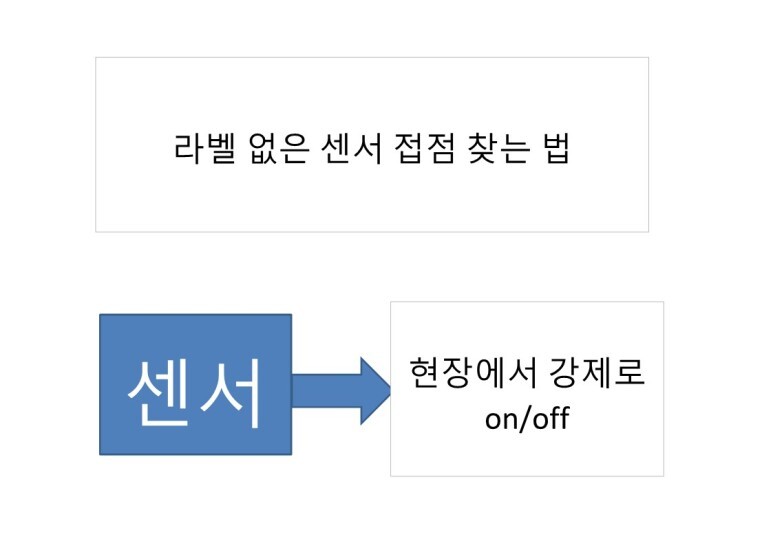


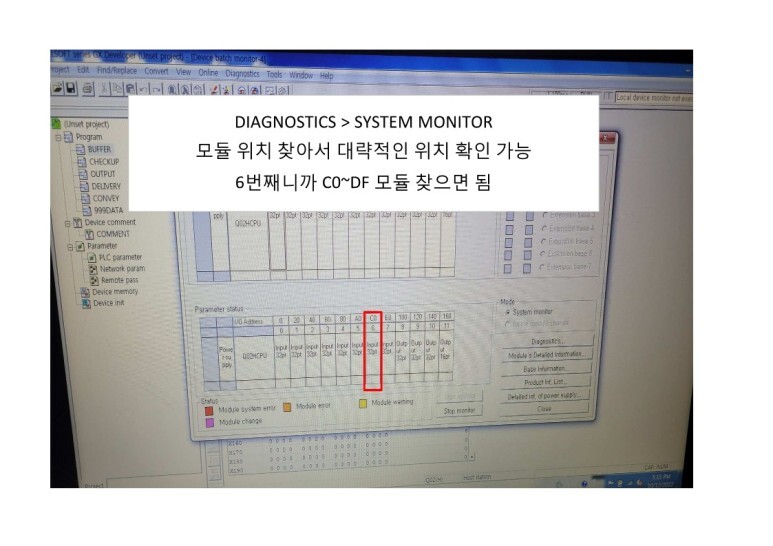
'PLC > Mitsubishi (GX Developer Gx wokr2)' 카테고리의 다른 글
| GX WORK2 COMMENT (read from csv file // write to csv file) (0) | 2023.02.02 |
|---|---|
| GX WORK2 Confirm Memory Size (프로그램 메모리 확인) (0) | 2023.02.02 |
| MELSEC QJ71BR11 SB49 ERROR (0) | 2023.02.02 |
| MELSOFT PLC (GX WORK2) CPU 교체 시 주의할점 및 CPU TYPE 변경관련 내용 (0) | 2023.02.02 |
| GX Developer > GX Workws2 변환하는 방법 (0) | 2023.02.01 |



